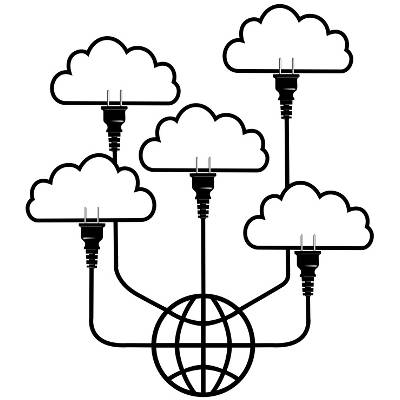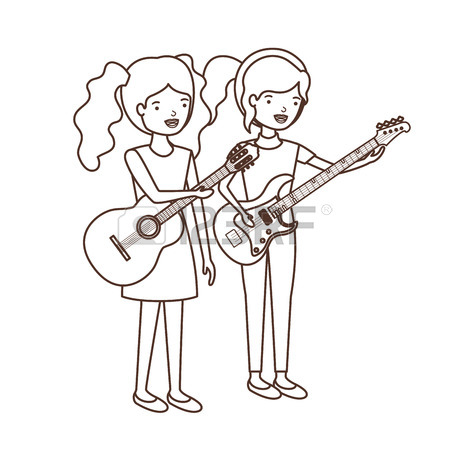Acer G5350 manuals
Owner’s manuals and user’s guides for Server/workstation motherboards Acer G5350.
We providing 1 pdf manuals Acer G5350 for download free by document types: User Manual

Acer G5350 User Manual (164 pages)
Brand: Acer | Category: Server/workstation motherboards | Size: 17.54 MB |

Table of contents
Contents
7
Power supply
15
Front bezel
16
Front panel
17
Rear panel
21
Server setup
39
HDD cage
48
4 BIOS setup
87
BIOS setup
89
Advanced
94
4 BIOS setup
112
Security
116
System setup
137
Screw types used
147
More products and manuals for Server/workstation motherboards Acer
| Models | Document Type |
|---|---|
| ASPIRE X5812 |
User Manual
 Acer ASPIRE X5812 User's Manual,
108 pages
Acer ASPIRE X5812 User's Manual,
108 pages
|
| ASPIRE M5910(G) |
User Manual
 Acer ASPIRE M5910(G) User's Manual,
75 pages
Acer ASPIRE M5910(G) User's Manual,
75 pages
|
| ALTOS 19000 |
User Manual
 Acer ALTOS 19000 User's Manual,
213 pages
Acer ALTOS 19000 User's Manual,
213 pages
|
| M5150 |
User Manual
 Acer M5150 User's Manual,
103 pages
Acer M5150 User's Manual,
103 pages
|
| 7520 |
User Manual
 Acer 7520 User's Manual,
120 pages
Acer 7520 User's Manual,
120 pages
|
| Veriton X270 |
Technical Information
 Acer Veriton X270 Technical information,
99 pages
Acer Veriton X270 Technical information,
99 pages
|
| Veriton 3300 |
Technical Information
 Acer Veriton 3300 Technical information,
115 pages
Acer Veriton 3300 Technical information,
115 pages
|
| Aspire R3610 |
Technical Information
 Acer Aspire R3610 Technical information [en] ,
71 pages
Acer Aspire R3610 Technical information [en] ,
71 pages
|
| AC707 |
Technical Information
 Acer AC707 Technical information [en] ,
113 pages
Acer AC707 Technical information [en] ,
113 pages
|
| AcerPower S280 |
Technical Information
 Acer AcerPower S280 Technical information,
102 pages
Acer AcerPower S280 Technical information,
102 pages
|
| Veriton 5100 |
Technical Information
 Acer Veriton 5100 Technical information,
120 pages
Acer Veriton 5100 Technical information,
120 pages
|
| AcerPower F3 |
Technical Information
 Acer AcerPower F3 Technical information,
80 pages
Acer AcerPower F3 Technical information,
80 pages
|
| Aspire X3910 |
Technical Information
 Acer Aspire X3910 Technical information,
96 pages
Acer Aspire X3910 Technical information,
96 pages
|
| Aspire X3400 |
Technical Information
 Acer Aspire X3400 Technical information,
96 pages
Acer Aspire X3400 Technical information,
96 pages
|
| AcerPower F3 |
Technical Information
 Acer AcerPower F3 Technical information [en] ,
98 pages
Acer AcerPower F3 Technical information [en] ,
98 pages
|
| AC707 |
Technical Information
 Acer AC707 Technical information,
113 pages
Acer AC707 Technical information,
113 pages
|
| Aspire T600 |
Technical Information
 Acer Aspire T600 Technical information,
92 pages
Acer Aspire T600 Technical information,
92 pages
|
| SmartRAID V |
User Manual
 Acer SmartRAID V User`s manual,
256 pages
Acer SmartRAID V User`s manual,
256 pages
|
| Power SP |
Technical Information
 Acer Power SP Technical information,
72 pages
Acer Power SP Technical information,
72 pages
|
| Aspire M5802 |
Technical Information
 Acer Aspire M5802 Technical information,
105 pages
Acer Aspire M5802 Technical information,
105 pages
|