Acer WirelessCAST (MWA3) User Manual Page 1
Browse online or download User Manual for Unknown Acer WirelessCAST (MWA3). Acer WirelessCAST (MWA3) Guide de démarrage rapide
- Page / 45
- Table of contents
- BOOKMARKS




- Acer MWA3 1
- Learn more 2
- Hardware installation 2
- App installation 3
- Getting started 4
- FCC STATEMENT 5
- Introducción 6
- Más información 6
- Instalación del hardware 6
- Instalación de la aplicación 7
- Primeros pasos 8
- DECLARACIÓ N DE LA FCC 9
- Introduction 11
- En savoir plus 11
- Installation matérielle 11
- Installation de l’appli 12
- Pour commencer 13
- DÉCLARATION FCC 14
- Hardware-Installation 16
- Einleitung 16
- Mehr erfahren 16
- App-Installation 17
- Erste Schritte 18
- FCC ERKLÄRUNG 19
- Installazione hardware 20
- Installazione dell'app 21
- Primi passi 22
- Pengenalan 24
- Ketahui lebih lanjut 24
- Pemasangan perkakasan 24
- Pemasangan aplikasi 25
- Untuk Bermula 26
- KENYATAAN FCC 27
- Introdução 28
- Mais informações 28
- Instalação do hardware 28
- Instalação da aplicação 29
- Como começar 30
- DECLARAÇÃO FCC 31
- Введение 32
- Дополнительные сведения 32
- Установка приложения 33
- Начало работы 34
- ЗАЯВЛЕНИЕ О СООТВЕТСТВИИ 35
- ТРЕБОВАНИЯМ ФЕДЕРАЛЬНОЙ 35
- FCC в отношении воздействия 36
- 37
- 37
- 38
- 39
- FCC 40
- NCC 聲明 44
- FCC 聲明 45
- FCC 輻射暴露聲明 45
Summary of Contents
Acer MWA3 Quick Start Guide 1 Guía de inicio rápido 5 Guide de démarrage rapide 10 Kurzanleitung 15 Guida rapida all’avvio
9 Este dispositivo cumple con los límites de exposición a radiación de la FCC establecidos para un entorno no controlado. Este equipo debe instalarse
10 Introduction Nous vous remercions d’avoir choisi Acer. L’adaptateur sans fil Acer MWA3 et l’appli eDisplayPro offre des fonctions améliorées tell
11 Installation de l’appli Utilisateurs d’iOS and Android™ Recherchez « eDisplayPro » dans Google Play ou Apple App Store et installez l’appli.
12 Pour commencer 7. Accédez aux paramètres sans fil de votre ordinateur portable, PC, Smartphone ou tablette. 8. Trouvez le SSID (MWA3_XXXXXX) et
13 © 2014 Acer Incorporated. Tous droits réservés. Acer MWA3, eDisplayPro et eDisplayPro Management sont des marques commerciales d’Acer Incorporated
14 Cet équipement est conforme aux limites FCC d’exposition aux radiations définies pour un environnement non contrôlé. Cet équipement doit être inst
15 Einleitung Vielen Dank für Ihre Wahl von Acer. Der Acer MWA3 WLAN-Adapter und die eDisplayPro App bieten erweiterte Funktionen wie z.B. Splitscre
16 App-Installation iOS und Android™ Nutzer Suchen Sie in Google Play oder im Apple App Store nach "eDisplayPro" und installieren Sie
17 Erste Schritte 10. Rufen Sie die WLAN-Einstellungen Ihres Laptop, PC, Smartphone oder Tablet auf. 11. Suchen Sie nach der SSID (MWA3_XXXXXX) und
18 © 2014 Acer Incorporated. Alle Rechte vorbehalten. Acer MWA3, eDisplayPro und eDisplayPro Management sind Handelsmarken von Acer Incorporated, reg
1 Introduction Thank you for choosing Acer. The Acer MWA3 wireless adapter and eDisplayPro app offer enhanced features such as Split-screen display,
19 Introduzione Grazie per aver scelto Acer. L'adattatore wireless Acer MWA3 e l'app eDisplayPro offrono funzioni ottimizzate come il disp
20 Installazione dell'app Utenti iOS e Android™ Cerca "eDisplayPro" in Google Play o nell'Apple App Store e installalo. O
21 Primi passi 1. Entra nelle impostazioni wireless del tuo portatile, PC, smartphone o tablet. 2. Trova l'SSID (MWA3_XXXXXX) e connettiti ad
22 © 2014 Acer Incorporated. Tutti i diritti riservati. Acer MWA3, eDisplayPro e eDisplayPro Management sono marchi di Acer Incorporated, registrati
23 Pengenalan Terima kasih kerana memilih Acer. Penyesuai wayarles dan aplikasi eDisplayPro MWA3 Acer menawarkan ciri yang dipertingkat seperti papa
24 Pemasangan aplikasi Pengguna iOS dan Android™ Cari "eDisplayPro" di Google Play atau Apple App Store dan pasangkannya. Atau guna
25 Untuk Bermula 4. Masukkan tetapan wayarles komputer riba, PC, telefon pintar atau tablet anda. 5. Cari SSID (MWA3_XXXXXX) dan sambungkan padany
26 © 2014 Acer Incorporated. Hak cipta terpelihara. MWA3 Acer, eDisplayPro dan Pengurusan eDisplayPro adalah tanda dagangan Acer Incorporated, berdaf
27 Introdução Obrigado por escolher a Acer. O adaptador sem fios Acer MWA3 e aplicação eDisplayPro proporcionam funcionalidades melhoradas como a ex
28 Instalação da aplicação Utilizadores iOS e Android™ Procure por "eDisplayPro" em Google Play ou na App Store da Apple e instale-a.
2 App installation iOS and Android™ users Search for "eDisplayPro" in Google Play or the Apple App Store and install it. Or use a Q
29 Como começar 7. Entre nas definições sem fios do seu portátil, PC, smartphone ou tablet. 8. Localize o SSID (MWA3_XXXXXX) e ligue-se ao mesmo.
30 © 2014 Acer Incorporated. Todos os direitos reservados. Acer MWA3, eDisplayPro e eDisplayPro Management são marcas registadas de Acer Incorporated
31 Введение Благодарим Вас за то, что выбрали Acer. Адаптер беспроводной связи Acer MWA3 и приложение eDisplayPro предлагают улучшенные функциональн
32 Установка приложения Пользователи iOS и Android™ В магазине Google Play или Apple App Store найдите и установите приложение "eDisplayPr
33 Начало работы 10. На своем ноутбуке, ПК, смартфоне или планшете откройте раздел настроек беспроводных подключений. 11. Найдите устройство с имене
34 ©2014 Acer Incorporated. Все права защищены. Acer MWA3, eDisplayPro и eDisplayPro Management являются товарными знаками компании Acer Incorporated
35 возникновения помех в некоторых случаях установки. Если данное устройство все же создает помехи, препятствующие приему радио- или телевизионных си
36 Acer Acer MWA3 eDisplayPro
37 iOS Android™ "eDisplayPro" Google Play Apple App Store
38 13. 14. SSID (MWA3_XXXXXX)
3 Getting started 1. Enter your laptop, PC, smartphone, or tablet's wireless settings. 2. Find the SSID (MWA3_XXXXXX) and connect to it. 3.
39 © 2014 Acer Incorporated Acer MWA3, eDisplayPro eDisplayPro Management Acer Incorporated
40 簡介 謝謝選擇 Acer 產品。Acer MWA3 無線適配器和 eDisplayPro 應用程式提供了增強功能,如分屏顯示、主機控制系統和 Acer BYOC™(宏碁自建雲)應用。通過這些最新增強功能,Acer MWA3 無線適配器能夠成為演示和教學目的的強大工具。請從
41 應用程式安裝 iOS 和 Android™ 用戶 在 Google Play 或 Apple App Store 中搜索“eDisplayPro”並進行安裝。 或使用 QR 代碼掃描器應用程式掃描 eDisplayPro 適配器待機頁面中的 QR 代碼
42 入門指南 16. 輸入您的筆記型電腦、PC、智慧手機或平板電腦的無線設置。 17. 找到 SSID (MWA3_XXXXXX) 並與其連接。 18. 啟動設備上的 Acer eDisplayPro 應用程式。 現在即可體驗 Acer eDisplayPro!
43 © 2014 Acer Incorporated。保留所有權利。Acer MWA3、eDisplayPro 和 eDisplayPro Management 是 Acer Incorporated 在臺灣和其它國家註冊的商標。本文提到的其它產品和公司名稱可能是其它公司的商標。 低功率
44 FCC 聲明 1. 該設備符合 FCC 規章之第 15 部分。使用本設備應符合以下條件: (1)此設備應不會導致有害干擾。 (2)此設備必須能承受接收到的任何干擾,包括可能導致不正常運行的干擾。 2. 未經本合規責任方明確批准的改裝會使使用者失去操作本設備的授權。 注:
4 © 2014 Acer Incorporated. All rights reserved. Acer MWA3, eDisplayPro and eDisplayPro Management are trademarks of Acer Incorporated, registered in
5 Introducción Muchas gracias por elegir un producto Acer. El adaptador inalámbrico Acer MWA3 y la aplicación eDisplayPro ofrecen funciones mejorada
6 Instalación de la aplicación Usuarios de iOS y Android™ Busque "eDisplayPro" en Google Play o en la App Store de Apple e instale la
7 Primeros pasos 4. Acceda a la configuración inalámbrica del portátil, ordenador de sobremesa, smartphone o tableta. 5. Busque el SSID MWA3_XXXXX
8 © 2014 Acer Incorporated. Reservados todos los derechos. Acer MWA3, eDisplayPro y eDisplayPro Management son marcas comerciales de Acer Incorporate
More documents for Unknown Acer WirelessCAST (MWA3)





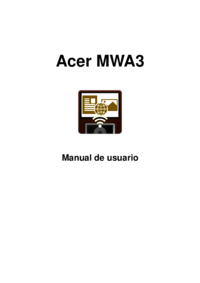

 (89 pages)
(89 pages) (28 pages)
(28 pages) (132 pages)
(132 pages) (34 pages)
(34 pages) (2 pages)
(2 pages)







Comments to this Manuals