Acer WirelessCAST (MWA3) User Manual
Browse online or download User Manual for Unknown Acer WirelessCAST (MWA3). Acer WirelessCAST (MWA3) User Manual
- Page / 11
- Table of contents
- BOOKMARKS
Summary of Contents
Acer MWA3 User's Manual
Special features Preferred device - "Preferred device" is a special mode which remembers your device ID. You can save the current devi
Mirroring Display (Only for Windows and Android™) Mirroring display is compatible with Miracast™. 1. Press the “ON” button to enable Mirro
Introduction Thank you for choosing Acer. The Acer MWA3 wireless adapter and eDisplayPro app offer enhanced features such as Split-screen display, Ho
Android™ OS system requirements Phone / Pad Android™ 4.0 ICS model with 1 GB of RAM Resolution WVGA to 1080p Storage Requires at least 40 MB of fre
*And the onscreen link status will be updated and display how many devices are directly linked. App startup 1. Connect to Acer MWA3 directly WIT
1. App features
Photo viewer Acer eDisplayPro must have access to your camera roll and the location services must be enabled before using the Photo viewer.
Document viewer Document viewer supports MS-office, PDF and Apple's iWorks. Before casting, please remember to sync the document files to yo
Note: Only supports MPEG1/2/4/H.264 and RMVB video formats. Subtitle extensions supported include srt, smi, ssa and cdg formats with UTF-coding. Mu
Sketch function can be enabled if you download and decode a document file. Note: iOS versions do not support Google Drive yet. Cloud media (Infr
More documents for Unknown Acer WirelessCAST (MWA3)





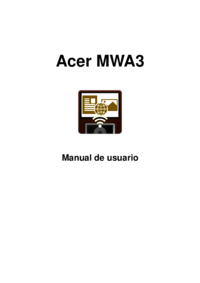



 (96 pages)
(96 pages) (3 pages)
(3 pages)

 (85 pages)
(85 pages) (28 pages)
(28 pages)







Comments to this Manuals