Acer Veriton X4620G User Manual
Browse online or download User Manual for Unknown Acer Veriton X4620G. Acer Aspire 1601X User Manual W10 [en]
- Page / 8
- Table of contents
- BOOKMARKS




- Safety instructions 1
- Safe listening 2
- Using electrical power 2
- Product servicing 2
- Additional safety information 3
- Disposal instructions 3
- Finding your comfort zone 4
- Taking care of your vision 4
- Developing good work habits 5
- FCC notice 6
- Notice for Australia 7
- Notice for New Zealand 7
- Laser compliance statement 8
Summary of Contents
1Information for your safety and comfortSafety instructionsRead these instructions carefully. Keep this document for future reference. Follow all warn
2Safe listeningFollow these instructions, suggested by hearing experts,to protect your hearing.• Gradually increase the volume until you can hear it c
3Note: Adjust only those controls that are covered by the operating instructions, since improper adjustment of other controls may result in damage and
4Tips and information for comfortable useComputer users may complain of eyestrain and headaches after prolonged use. Users are also at risk of physica
5• Eliminate glare and reflections by:• Placing your display in such a way that the side faces the window or any light source.• Minimizing room light
6Regulations and safety noticesFCC noticeThis device has been tested and found to comply with the limits for a Class B digital device pursuant to Part
7Declaration of Conformity for EU countriesHereby, Acer, declares that this PC series is in compliance with the essential requirements and other relev
86 This device is equipped with pulse dialing while the Telecom standard is DTMF tone dialing. There is no guarantee that Telecom lines will always co
More documents for Unknown Acer Veriton X4620G



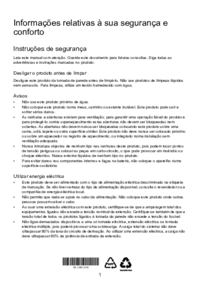

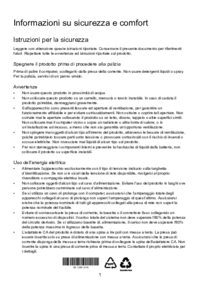


 (102 pages)
(102 pages) (7 pages)
(7 pages) (1 pages)
(1 pages) (2 pages)
(2 pages)








Comments to this Manuals