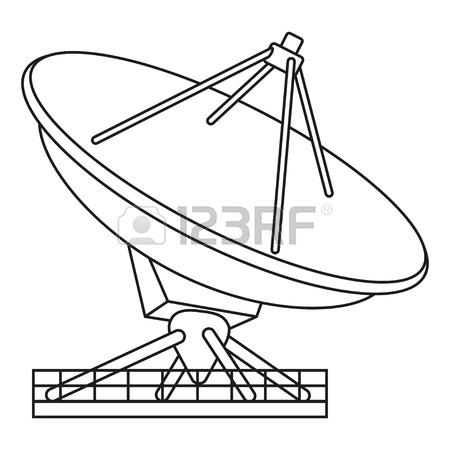Acer Extensa 4210 manuals
Owner’s manuals and user’s guides for Laptops Acer Extensa 4210.
We providing 13 pdf manuals Acer Extensa 4210 for download free by document types: Owner's Manual, User Manual

Table of contents
Contents
13
Index 90
16
Left view
33
Right view
34
Rear view
35
Base view
36
Indicators
43
Touchpad
45
Windows keys
48
Special keys
50
VoIP Phone
53
Acer OrbiCam
58
PC Card slot
82
BIOS utility
83
Password
84
FCC notice
92

Table of contents
Sommaire
15
Dépannage 77
17
Index 91
17
Vue frontale
33
Vue gauche
35
Vue droite
36
Vue arrière
37
Indicateurs
45
Touchpad
47
(CD ou DVD)
54
Bluetooth
56
Mot de passe
90
Dépannage
95
Avis FCC
97
Macrovision
100
Français
101
(RSS-210)
103

Table of contents
Index 90
15
Accustatus
21
Voorkant
31
Linkerkant
33
Rechterkant
34
Achterkant
35
Onderkant
36
Indicatoren
43
Touchpad
45
Sneltoetsen
49
BIOS utility
87
Opstartreeks
87
Wachtwoord
87
Algemeen
97
Nederlands
100

Table of contents
Na początek
10
Zawartość
13
Indeks 90
15
Widok z tyłu
35
Wskaźniki
43
Touchpad
45
(CD lub DVD)
52
Zmiana hasła
91
Macrovision
97

Table of contents
Index 94
15
Akkustatus
21
Linke Seite
35
Rechte Seite
36
Rückseite
37
Unterseite
38
Touchpad
47
VoIP Phone
56
Acer OrbiCam
61
Optionen
63
Bootsequenz
90
Kennwort
90
Lasersicherheit
101
Allgemein
102

Table of contents
Conteúdo
13
Indeks 90
15
Indicadores
43
Bluetooth
54
Transporte
76
Macrovision
97
Portug uê s
100
Portug uê
103

Table of contents
Περιεχόµενα
13
Ευρετήριο 91
15
∆εξιά πλευρά
36
Πίσω πλευρά
37
Άποψη βάσεως
38
Προδιαγραφές
39
Ενδείξεις
44
1.2 ∆ιάταξη
55
Επιλογές
62
Μετακίνηση
77
Macrovision
98
(RSS-210)
101
Ελληνικά
103
Ευρετήριο
107

Table of contents
水銀處理建議事項
5
找出您的舒適地帶
7
使用電腦的基本保養和提示
10
透過選購品擴充 63
15
規範和安全注意事項 74
15
( 視型號而定 )
24
Acer 筆記型電腦導覽
31
鎖定鍵及嵌入式數字鍵台
46
Windows 按鍵
47
頁的 「快速鍵」。
52
1.3 LED 指示燈
54
1.4 為電話充電
54
3. 電話使用方法
57
擷取照片 / 視訊
61
使用臉部追蹤功能
63
使用系統公用程式
65
移動您的筆記型電腦
73
帶著電腦參加會議
74
帶著電腦到國外出差
75
傳真 / 資料數據機
79
BIOS 公用程式
84
播放 DVD 影片
85
從系統備份檔還原系統
87
製作出廠預設映像檔光碟
87
規範和安全注意事項
90
雷射產品相容聲明
91
LCD 像素宣告
91
無線設備管控注意事項
92

Table of contents

Table of contents
Rejstřík 87
15
Stav baterie
21
Pohled zleva
33
Specifikace
37
Indikátory
43
Možnosti
60
Časté otázky
70
Zadání hesel
79
Nástroj BIOS
85
Změna hesla
89
(RSS-210)
97
Rejstřík
103

Table of contents
Sommario
13
Vista base
37
Specifiche
38
Indicatori
44
Touchpad
46
(CD o DVD)
53
Bluetooth
55
Acer OrbiCam
60
Spostamenti
77
Utilità BIOS
88
Password
88
Sicurezza
95
Macrovision
97
Generale
98
Italiano
100

Table of contents
Tartalom
13
Elölnézet
31
Hátulnézet
35
Alulnézet
36
Érintőpad
45
VoIP-telefon
54
Beállítások
61
Mozgatás
76
Tárgymutató
107

Table of contents
Содержание
13
Вид слева
32
Вид справа
33
Вид сзади
34
Вид снизу
35
Индикаторы
43
Параметры
61
Ввод паролей
80
Утилита BIOS
86
Смена пароля
92
More products and manuals for Laptops Acer
| Models | Document Type |
|---|---|
| Extensa 2900D |
User Manual
 Инструкция по эксплуатации Acer Extensa 2900D,
98 pages
Инструкция по эксплуатации Acer Extensa 2900D,
98 pages
|
| TravelMate 6492 |
User Manual
 Инструкция по эксплуатации Acer TravelMate 6492,
105 pages
Инструкция по эксплуатации Acer TravelMate 6492,
105 pages
|
| Aspire 4752ZG |
User Manual
 Инструкция по эксплуатации Acer Aspire 4752ZG,
11 pages
Инструкция по эксплуатации Acer Aspire 4752ZG,
11 pages
|
| TravelMate 4020 |
User Manual
 Инструкция по эксплуатации Acer TravelMate 4020,
62 pages
Инструкция по эксплуатации Acer TravelMate 4020,
62 pages
|
| Aspire 3620 |
User Manual
 Инструкция по эксплуатации Acer Aspire 3620,
84 pages
Инструкция по эксплуатации Acer Aspire 3620,
84 pages
|
| Extensa 5630ZG |
User Manual
 Инструкция по эксплуатации Acer Extensa 5630ZG,
15 pages
Инструкция по эксплуатации Acer Extensa 5630ZG,
15 pages
|
| TravelMate 7740ZG |
User Manual
        Acer TravelMate 7740ZG User Manual,
314 pages
Acer TravelMate 7740ZG User Manual,
314 pages
|
| TravelMate P253-MG |
User Manual
        Acer TravelMate P253-MG User Manual,
2736 pages
Acer TravelMate P253-MG User Manual,
2736 pages
|
| Aspire 5740G |
User Manual
 Инструкция по эксплуатации Acer Aspire 5740G,
13 pages
Инструкция по эксплуатации Acer Aspire 5740G,
13 pages
|
| TravelMate 7530G |
User Manual
 Инструкция по эксплуатации Acer TravelMate 7530G,
14 pages
Инструкция по эксплуатации Acer TravelMate 7530G,
14 pages
|
| AO531h |
User Manual
 Инструкция по эксплуатации Acer AO531h,
12 pages
Инструкция по эксплуатации Acer AO531h,
12 pages
|
| TravelMate 7730 |
User Manual
 Инструкция по эксплуатации Acer TravelMate 7730,
12 pages
Инструкция по эксплуатации Acer TravelMate 7730,
12 pages
|
| TravelMate 6460 |
User Manual
 Инструкция по эксплуатации Acer TravelMate 6460,
140 pages
Инструкция по эксплуатации Acer TravelMate 6460,
140 pages
|
| Aspire 5551G |
User Manual
        Acer Aspire 5551G User Manual,
313 pages
Acer Aspire 5551G User Manual,
313 pages
|
| TravelMate 4060 |
User Manual
 Инструкция по эксплуатации Acer TravelMate 4060,
68 pages
Инструкция по эксплуатации Acer TravelMate 4060,
68 pages
|
| TravelMate 6493 |
User Manual
 Инструкция по эксплуатации Acer TravelMate 6493,
16 pages
Инструкция по эксплуатации Acer TravelMate 6493,
16 pages
|
| Aspire 5535 |
User Manual
 Инструкция по эксплуатации Acer Aspire 5535,
11 pages
Инструкция по эксплуатации Acer Aspire 5535,
11 pages
|
| Aspire 5736Z |
User Manual
        Acer Aspire 5736Z User Manual,
2205 pages
Acer Aspire 5736Z User Manual,
2205 pages
|
| Aspire V5-571G |
User Manual
        Acer Aspire V5-571G User Manual,
306 pages
Acer Aspire V5-571G User Manual,
306 pages
|
| AO751h |
User Manual
 Инструкция по эксплуатации Acer AO751h,
12 pages
Инструкция по эксплуатации Acer AO751h,
12 pages
|
Acer devices