Acer WirelessMirror (HWA1) User Manual Page 1
Browse online or download User Manual for Unknown Acer WirelessMirror (HWA1). Acer WirelessMirror (HWA1) User Manual
- Page / 8
- Table of contents
- BOOKMARKS
Summary of Contents
Acer WirelessMirror (HWA1) HDMI Wireless Dongle Quick Start Guide
Copyright © 2018 Acer Incorporated. All Rights Reserved. No part of this publication may be reproduced, stored in a retrieval system, or transmitted
Installation How to Get Started iOS: Step 1: Connect Acer WirelessMirror by selecting SSID and enter password shown on standby page of
Step 2: Select “Screen Mirroring” to start projection Android Select Mirror Screen or Wireless Display in Settings from your mobile device. (N
Windows OS - For Win 8.1 Step 1: Select Mirror Screen function from “Devices” and add a wireless display. Step 2: Select WirelessMirror SSID and e
- For Win 10 Step 1: Select Mirror Screen function from “Connect.” Step 2: Select WirelessMirror SSID and enter password to start projection
Advanced SettingsStep 1: Use your device to connect SSID and enter password of WirelessMirrorStep 2: Open browser and enter http://192.168.203.1 Ite
Product Specifications Product Name Acer WirelessMirror HDMI Dongle (HWA1) Input Interface Micro USB (DC 5V/1A power required) Output Interface HDM
More documents for Unknown Acer WirelessMirror (HWA1)
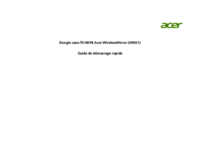
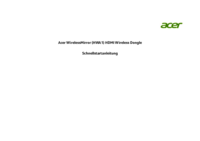







 (135 pages)
(135 pages) (10 pages)
(10 pages) (11 pages)
(11 pages) (2 pages)
(2 pages) (75 pages)
(75 pages)







Comments to this Manuals