Acer Predator PT715-51 User Manual Page 36
- Page / 97
- Table of contents
- BOOKMARKS
Rated. / 5. Based on customer reviews


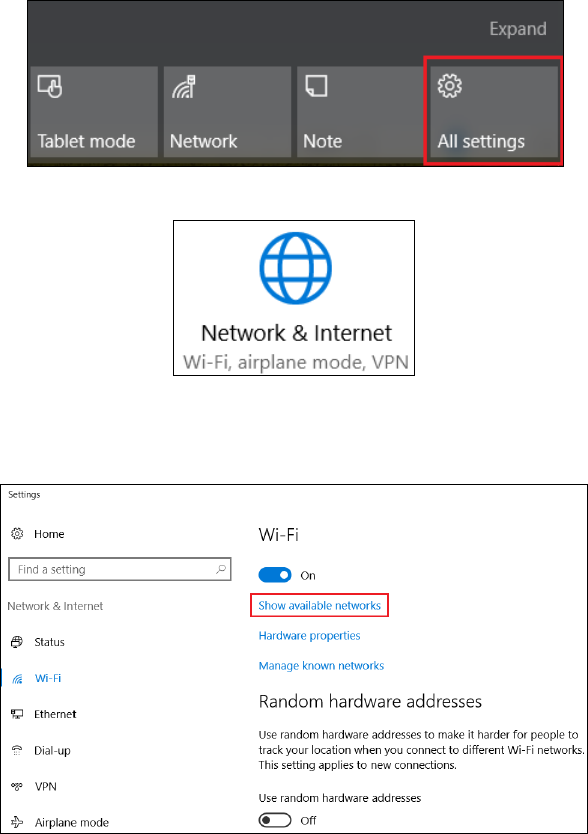
36 - Connexion à Internet
3. Sélectionnez [All settings] (Tous les paramètres).
4. Sélectionnez [Network & internet] (Réseau et Internet).
5. Assurez-vous que le Wi-Fi est [On] (Activé) et
sélectionnez [Show available networks] (Afficher les
réseaux disponibles).
- Manuel d’utilisation 1
- TABLE DES MATIÈRES 3
- 4 - Table des matières 4
- Pour commencer 5
- POUR COMMENCER 6
- Éteindre votre ordinateur 7
- 8 - Pour commencer 8
- Nettoyage et maintenance 9
- VISITE GUIDÉE DE VOTRE 10
- PREDATOR 10
- Vue du clavier 11
- Vue gauche 12
- Vue droite 13
- Vue arrière 14
- Vue de la base 15
- UTILISATION DU CLAVIER 16
- Utilisation du clavier - 17 17
- Touches Windows 18
- TOUCHPAD EN VERRE 19
- Gestes du touchpad 20
- Touchpad en verre - 21 21
- 22 - Touchpad en verre 22
- RÉCUPÉRATION 23
- 24 - Récupération 24
- Récupération - 25 25
- Restaurer votre ordinateur 26
- Récupération - 27 27
- 28 - Récupération 28
- Récupération - 29 29
- 30 - Récupération 30
- UTILISER UNE CONNEXION 31
- BLUETOOTH 31
- CONNEXION À INTERNET 34
- Connexion à Internet - 35 35
- 36 - Connexion à Internet 36
- [Connect] (Connecter) 37
- Connexion par câble 38
- Connexion à Internet - 39 39
- PREDATORSENSE 40
- Paramètres de PredatorSense 41
- Éclairage dynamique 42
- Éclairage du ventilateur 42
- Surcadençage 43
- 44 - PredatorSense 44
- Contrôle du ventilateur 45
- Surveillance 45
- BLUELIGHT SHIELD 46
- Remarque 47
- Conservez votre 48
- SÉCURITÉ DE L’ORDINATEUR 49
- Saisie des mots de passe 50
- UTILITAIRE DU BIOS 51
- GESTION DE L’ALIMENTATION 52
- BATTERIE 54
- Batterie - 55 55
- 56 - Batterie 56
- VOYAGE AVEC VOTRE 57
- Préparation de l’ordinateur 59
- Accessoires à emporter 59
- Considérations spéciales 59
- Voyage avec l’ordinateur 60
- Voyage international 61
- Ports et connecteurs 63
- UNIVERSAL SERIAL BUS (USB) 64
- Important 65
- PORT THUNDERBOLT 3 66
- LECTEUR DE CARTE SD 68
- CONNECTEURS AUDIO ET VIDÉO 70
- 72 - HDMI 72
- Vous avez une question ? 73
- FOIRE AUX QUESTIONS 74
- Le clavier ne répond pas 75
- 76 - Foire aux questions 76
- Demande de service 77
- (Accueil) 78
- Foire aux questions - 79 79
- 80 - Foire aux questions 80
- Foire aux questions - 81 81
- Où sont mes applis ? 82
- Est-ce nécessaire ? 83
- 84 - Foire aux questions 84
- Dépannage 85
- 86 - Foire aux questions 86
- INTERNET ET SÉCURITÉ EN 87
- Connexion d’accès à distance 88
- DSL (ADSL, par exemple) 88
- Connexions réseau 89
- Surfez sur le Web ! 91
- Logiciel de sécurité Internet 92
- Ransomwares 93
- Réseaux de bots 94
- Virus/malwares 95
 (9 pages)
(9 pages) (28 pages)
(28 pages) (7 pages)
(7 pages) (1 pages)
(1 pages)
 (40 pages)
(40 pages)







Comments to this Manuals