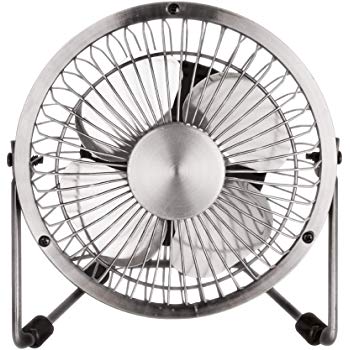Acer A100 manuals
Owner’s manuals and user’s guides for Tablets Acer A100.
We providing 2 pdf manuals Acer A100 for download free by document types: User Manual

Table of contents
9Setting Up
11
Navigation
17
Editing text
24
Going online
29
Acer Planner
32
SocialJogger
33
Google Talk
36
LumiRead
36
Dictionary
42
Shopping
45
Media Server
51
Dolby Mobile
51
Clean boot
68
Appendix
69
Expansion
72
Dimensions
72
Environment
72
Vehicles
74
For Canada
83

Table of contents
9Setting Up
11
Navigation
17
Editing text
24
Going online
29
Acer Planner
32
SocialJogger
33
Google Talk
36
Media Server
44
Dolby Mobile
44
Clean boot
61
Appendix
62
Expansion
65
Dimensions
65
Environment
65
Vehicles
67
For Canada
76
More products and manuals for Tablets Acer
| Models | Document Type |
|---|---|
| Liquid mini Ferrari |
User Manual
 Acer Liquid mini Ferrari Guida per l’utente [sk] ,
64 pages
Acer Liquid mini Ferrari Guida per l’utente [sk] ,
64 pages
|
| Z150 |
User Manual
 Acer Z150 User Manual,
64 pages
Acer Z150 User Manual,
64 pages
|
| NT.L5FEE.005 |
Datasheet
 Acer Iconia Tab 10 A3-A20FHD-K9JY,
2 pages
Acer Iconia Tab 10 A3-A20FHD-K9JY,
2 pages
|
| A110 |
Owner's Manual
 Acer A110 User manual,
48 pages
Acer A110 User manual,
48 pages
|
| NT.L37ED.010 |
Datasheet
 Acer Iconia W4-821-Z3742G03aii 32GB 3G Grey,
2 pages
Acer Iconia W4-821-Z3742G03aii 32GB 3G Grey,
2 pages
|
| NT.L5DEE.005 |
Datasheet
 Acer Iconia Tab 10 A3-A20-K997,
2 pages
Acer Iconia Tab 10 A3-A20-K997,
2 pages
|
| NT.L31EP.004 |
Datasheet
 Acer Iconia W4-820-Z3742G06Aii 64GB Grey,
2 pages
Acer Iconia W4-820-Z3742G06Aii 64GB Grey,
2 pages
|
| NT.L29EE.007 |
Datasheet
 Acer Iconia A3-A10-81251G01n 16GB White,
1 pages
Acer Iconia A3-A10-81251G01n 16GB White,
1 pages
|
| NT.L15AL.002 |
Datasheet
 Acer Iconia b1-a71 8GB Black, Blue,
1 pages
Acer Iconia b1-a71 8GB Black, Blue,
1 pages
|
| NT.L31EZ.003 |
Datasheet
 Acer Iconia W4-820,
2 pages
Acer Iconia W4-820,
2 pages
|
| NT.L31ET.019 |
Datasheet
 Acer Iconia W4-820 32GB Aluminium, Grey,
2 pages
Acer Iconia W4-820 32GB Aluminium, Grey,
2 pages
|
| NT.L1VAL.003 |
Datasheet
 Acer Iconia B1-710-L625 16GB White,
1 pages
Acer Iconia B1-710-L625 16GB White,
1 pages
|
| NT.L3WEE.001 |
Datasheet
 Acer Iconia A1-830-25601G01nsw 16GB Silver, White,
2 pages
Acer Iconia A1-830-25601G01nsw 16GB Silver, White,
2 pages
|
| NT.L31ED.016 |
Datasheet
 Acer Iconia W4-820-Z3742G06aii 64GB Grey,
2 pages
Acer Iconia W4-820-Z3742G06aii 64GB Grey,
2 pages
|
| NT.L31ED.004 |
Datasheet
  Acer Iconia 820-Z3742G06aii 64GB Grey,
1 pages
Acer Iconia 820-Z3742G06aii 64GB Grey,
1 pages
|
| NT.L37ED.004 |
Datasheet
  Acer Iconia 821-Z3742G03aii 32GB 3G Grey,
1 pages
Acer Iconia 821-Z3742G03aii 32GB 3G Grey,
1 pages
|
| NT.L4CEE.005 |
Datasheet
 Acer Iconia One 7 B1-730HD,
2 pages
Acer Iconia One 7 B1-730HD,
2 pages
|
| NT.L31ED.007?AFF |
Datasheet
  Acer Iconia 820-Z3742G03aii 32GB Grey,
1 pages
Acer Iconia 820-Z3742G03aii 32GB Grey,
1 pages
|
| NT.L1CET.001 |
Datasheet
 Acer Iconia A1-810 16GB White,
2 pages
Acer Iconia A1-810 16GB White,
2 pages
|
| NT.L15ET.001 |
Datasheet
 Acer Iconia B1-A71 8GB Black,
2 pages
Acer Iconia B1-A71 8GB Black,
2 pages
|