Acer B233HL Operations Instructions
Browse online or download Operations Instructions for TVs & monitors Acer B233HL. Acer B233HL Operating instructions User Manual
- Page / 24
- Table of contents
- TROUBLESHOOTING
- BOOKMARKS




- TABLE OF CONTENTS 1
- SPECIAL NOTES ON LCD MONITORS 2
- LCD Pixel Statement 4
- Finding your comfort zone 4
- Taking care of your vision 5
- Developing good work habits 5
- B233HL LCD monitor 6
- ATTACHING/REMOVING THE BASE 7
- SCREEN POSITION ADJUSTMENT 8
- • Swivel 9
- CONNECTING THE POWER CORD 10
- SAFETY PRECAUTION 10
- CLEANING YOUR MONITOR 10
- Power saving 11
- CONNECTOR PIN ASSIGNMENT 12
- Standard Timing Table 14
- USER CONTROLS 16
- HOW TO ADJUST A SETTING 17
- • ADJUSTING THE PICTURE 18
- A. Acer eColor Management 18
- TROUBLESHOOTING 21
- (DVI Mode) 22
- 23
- Declaration of Conformity 23
Summary of Contents
TABLE OF CONTENTSSpecial notes on LCD monitors...1Information for your safety and comfort...
EN-9CONNECTING THE POWER CORD• Check first to make sure that the power cord you use is the correct typerequired for your area.• This monitor has a uni
EN-10Power savingThe monitor will be driven into Power Saving” mode by the control signalfrom the display controller, as indicated by the amber-color
EN-11PIN NO. DESCRIPTION PIN NO. DESCRIPTION1. Red 9. +5V2. Green 10. Logic Ground3. Blue 11. Monitor Ground4. Monitor Ground 12. DDC-Serial Data5. DD
EN-1224-Pin Color Display Signal CablePIN Meaning PIN Meaning1. TMDS Data2- 13. NC2. TMDS Data2+ 14. +5V Power3.TMDS Data 2/4Shield15.GND(return for+5
EN-13Standard Timing TableMode Resolution1 VGA 640x480 60 Hz2 MAC 640x480 60.66 Hz3 VESA 720x400 70 Hz4 SVGA 800x600 56 Hz5 SVGA 800x600 60
Downloaded from ManualMonitor.com Manuals
EN-15USER CONTROLSFront Panel Controls1.Power Switch:To turn ON or OFF the power.2.Power LED:Lights up to indicate the power is turned ON.3.Empowering
EN-16II. Only Dual Input ModelI. Only Analog Input ModelB. USERIf selected to “USER” item, will appear the Standard OSDA. Acer eColor ManagementIf sel
EN-17• ADJUSTING THE PICTUREThe descriptions for function control LEDSA. Acer eColor ManagementB. USERMainMenuiconSubMenuiconSubMenuitemDescriptionN/A
EN-18MainMenuIconSubMenuIconSub MenuItemDescriptionH. PositionAdjust the horizontal position.(available in Analog mode only)V. PositionAdjust the ver
EN-1SPECIAL NOTES ON LCD MONITORSThe following symptoms are normal with LCD monitor and do not indicate aproblem.NOTES• Due to the nature of the fluor
EN-19MainMenuIconSubMenuIconSub MenuItemDescriptionH. Position Adjust the horizontal position of the OSD.V. Position Adjust the vertical position of t
EN-20(VGA Mode)TROUBLESHOOTINGBefore sending your LCD monitor for servicing, please check the trouble-shooting list below to see if you can self-diagn
EN-21(DVI Mode)Problems Current Status RemedyNo PictureLED ON · Using OSD, adjust brightness andcontrast to maximum or reset to theirdefault settings.
Declaration of Conformity We, Acer Incorporated 8F, 88, Sec. 1, Hsin Tai Wu Rd., Hsichih, Taipei Hsien 221, Taiwan Contact Person: Mr. Ea
Federal Communications Commission Declaration of Conformity This device complies with Part 15 of the FCC Rules. Operation is subject to the f
EN-2Information for your safety and comfortSafety instructionsRead these instructions carefully. Keep this document for future reference. Follow allwa
EN-3• the product was exposed to rain or water• the product has been dropped or the case has been damaged• the product exhibits a distinct change in p
EN-4-----------------------------------------------------------------------------------------------------Warning! We do not recommend using the produc
P/N: MU.LSL00.0012010Quick Start GuideB233HL LCD monitorDownloaded from ManualMonitor.com Manuals
EN-6ATTACHING/REMOVING THE BASEInstall: Align the base with the stand and push the base towards the top ofthe monitor, and then rotate the base clockw
EN-7SCREEN POSITION ADJUSTMENTIn oder to optimize the best viewing position, you can adjust the height/tilt/swivel of the monitor.• TiltPlease see the
EN-8• SwivelWith the built-in pedestal, you can swivel the monitor for the mostcomfortable viewing angle.Downloaded from ManualMonitor.com Manuals
More documents for TVs & monitors Acer B233HL




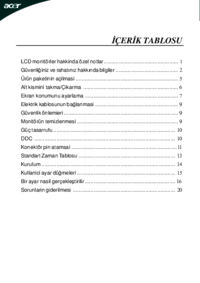









 (29 pages)
(29 pages) (28 pages)
(28 pages) (1 pages)
(1 pages) (27 pages)
(27 pages)







Comments to this Manuals