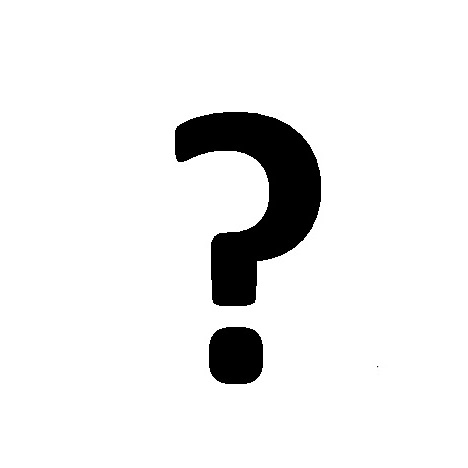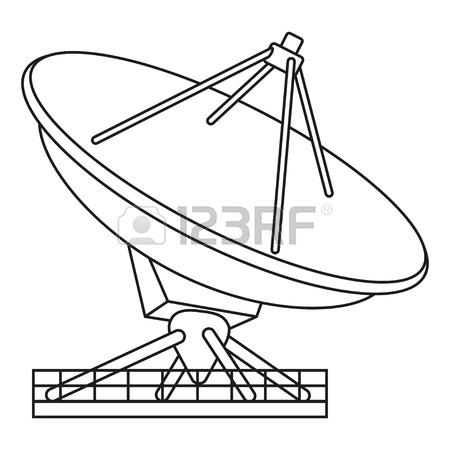Acer A200 manuals
Owner’s manuals and user’s guides for Tablets Acer A200.
We providing 5 pdf manuals Acer A200 for download free by document types: User's Guide, Specifications, User Manual

Table of contents
Navigation
13
Editing text
22
Going online
27
SocialJogger
30
Google Talk
32
Media server
36
Shopping
48

Table of contents
Features
8
Accessory
10
Tablet tour
11
Rear View
12
Top View
13
Left View
14
Right View
15
CHAPTER 2
30
6. Speakers
36
9. Vibrator
37
CHAPTER 3
40
CHAPTER 4
96
USB Failure
104
CHAPTER 5
109
CHAPTER 6
112
Exploded Diagram
114
FRU List
116
Screw List
118
CHAPTER 7
119
CHAPTER 8
140
CHAPTER 9
143

Table of contents
Navigation
12
Editing text
20
Accessories
26
Going online
27
Google Talk
32
Media server
36
Shopping
48
Personal
53

Table of contents
Navegación
12
Editar texto
20
MicroSD card
24
Accesorios
26
Conectarse
27
Google Talk
32
Opciones
46
Dispositivo
52
Pantalla
53
Personal
54
More products and manuals for Tablets Acer
| Models | Document Type |
|---|---|
| A3-A20 |
User Manual
 Acer A3-A20FHD Manual de usuario,
55 pages
Acer A3-A20FHD Manual de usuario,
55 pages
|
| B1-721 |
User Manual
 Acer B1-721 Manual de usuario,
57 pages
Acer B1-721 Manual de usuario,
57 pages
|
| B1-750 |
User Manual
 Acer B1-750 Manual de usuario,
58 pages
Acer B1-750 Manual de usuario,
58 pages
|
| A500 |
User's Guide
 Acer A500 User guide,
73 pages
Acer A500 User guide,
73 pages
|
| Z120 |
User Manual
 Acer Z120 User manual,
63 pages
Acer Z120 User manual,
63 pages
|
| A1-830 |
User Manual
 Acer A1-830 Manual de usuario,
59 pages
Acer A1-830 Manual de usuario,
59 pages
|
| W4-820P |
User Manual
 Acer W4-820P Manual de usuario,
64 pages
Acer W4-820P Manual de usuario,
64 pages
|
| Aspire P3-131 |
User Manual
 Acer Aspire P3-171 Manual de usuario,
78 pages
Acer Aspire P3-171 Manual de usuario,
78 pages
|
| B1-723 |
User Manual
 Acer B1-723 User manual,
61 pages
Acer B1-723 User manual,
61 pages
|
| B1-780 |
User Manual
 Acer B1-780 User manual,
53 pages
Acer B1-780 User manual,
53 pages
|
| CB3-531 |
User Manual
 Acer CB3-531 User manual,
29 pages
Acer CB3-531 User manual,
29 pages
|
| B3-A30 |
User Manual
 Acer B3-A30 User manual,
53 pages
Acer B3-A30 User manual,
53 pages
|
| B1-810 |
User Manual
 Acer B1-810 User manual,
55 pages
Acer B1-810 User manual,
55 pages
|
| B1-770 |
User Manual
 Acer B1-770 User manual,
57 pages
Acer B1-770 User manual,
57 pages
|
| GT-810 |
User Manual
 Acer GT-810 User manual,
55 pages
Acer GT-810 User manual,
55 pages
|
| S56 |
User Manual
 Acer S56 User manual,
89 pages
Acer S56 User manual,
89 pages
|
| Z410 |
User Manual
 Acer Z410 User manual [ja] [zh] ,
89 pages
Acer Z410 User manual [ja] [zh] ,
89 pages
|
| A1-734 |
User Manual
 Acer A1-734 Benutzerhandbuch,
61 pages
Acer A1-734 Benutzerhandbuch,
61 pages
|
| B3-A40FHD |
User Manual
 Acer B3-A40FHD User manual,
55 pages
Acer B3-A40FHD User manual,
55 pages
|
| A3-A10 |
User Manual
 Acer A3-A10 Guida utente,
53 pages
Acer A3-A10 Guida utente,
53 pages
|