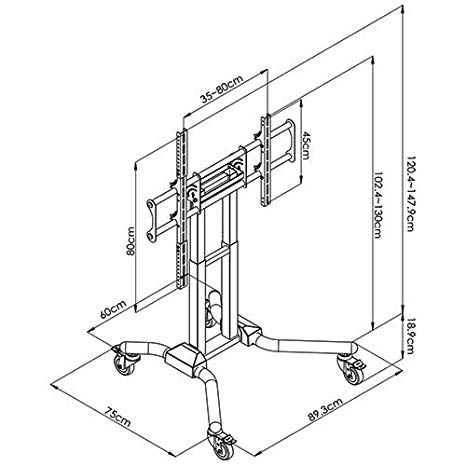Acer G630 manuals
Owner’s manuals and user’s guides for Mobile phones Acer G630.
We providing 1 pdf manuals Acer G630 for download free by document types: Technical Information

Table of contents
Rear View
16
Left View
16
Right View
17
Indicators
19
Windows Keys
22
Hot Keys
23
Special Key
24
Information
32
Security
34
Chapter 2 27
37
Chapter 3
47
48 Chapter 3
58
Chapter 3 49
59
54 Chapter 3
64
58 Chapter 3
68
62 Chapter 3
72
Chapter 3 67
77
Chapter 3 71
81
Chapter 3 73
83
Chapter 3 79
89
Chapter 3 81
91
Chapter 3 83
93
84 Chapter 3
94
Chapter 3 87
97
92 Chapter 3
102
Chapter 3 97
107
Chapter 3 101
111
102 Chapter 3
112
Chapter 3 103
113
Rear Securing
115
Chapter 3 107
117
108 Chapter 3
118
Chapter 3 111
121
116 Chapter 3
126
Troubleshooting
127
Power On Issue
128
No Display Issue
129
LCD Failure
131
TouchPad Failure
132
Sound Problems
133
ODD Failure
135
Other Failures
139
Post Codes
141
Chapter 5
147
Bottom View
148
Power Board
149
ODD Board
149
Battery Board
150
Lid Board
150
Chapter 6
153
Main Assembly
154
Chapter 6 145
155
Base Assembly
156
Rear Assembly
157
148 Chapter 6
158
Chapter 6 149
159
150 Chapter 6
160
Chapter 6 151
161
152 Chapter 6
162
Chapter 6 153
163
154 Chapter 6
164
Chapter 6 155
165
Appendix A
166
Appendix A 176
186
Microsoft
188
182 Appendix B
192
184 Appendix C
194
More products and manuals for Mobile phones Acer
| Models | Document Type |
|---|---|
| Liquid MT S120 |
User's Guide
 Acer Liquid MT S120 User guide [en] ,
68 pages
Acer Liquid MT S120 User guide [en] ,
68 pages
|
| V370 |
User Manual
 Acer V370 Manuel utilisateur,
74 pages
Acer V370 Manuel utilisateur,
74 pages
|
| P400 |
User Manual
 Acer P400 Benutzerhandbuch,
104 pages
Acer P400 Benutzerhandbuch,
104 pages
|
| F165 Series |
User Manual
 Acer F165 Series User manual,
89 pages
Acer F165 Series User manual,
89 pages
|
| V750 |
User Manual
  Acer V750 User`s manual,
76 pages
Acer V750 User`s manual,
76 pages
|
| V360 |
Technical Information
 Acer V360 Technical information,
74 pages
Acer V360 Technical information,
74 pages
|
| Liquid Z3 |
User Manual
 Acer Z130 Handleiding,
70 pages
Acer Z130 Handleiding,
70 pages
|
| Z120 |
User Manual
 Acer Z120 Руководство пользователя,
70 pages
Acer Z120 Руководство пользователя,
70 pages
|
| Stream |
User's Guide
 Acer Stream S110 User guide,
65 pages
Acer Stream S110 User guide,
65 pages
|
| E200 |
User Manual
 Acer E200 Benutzerhandbuch [en] [fr] ,
106 pages
Acer E200 Benutzerhandbuch [en] [fr] ,
106 pages
|
| E130 |
User's Guide
 Acer E130 User guide,
56 pages
Acer E130 User guide,
56 pages
|
| X960 |
User's Guide
 Acer X960 User guide,
111 pages
Acer X960 User guide,
111 pages
|
| P400 |
User Manual
 Инструкция для Acer neoTouch P400 [en] ,
107 pages
Инструкция для Acer neoTouch P400 [en] ,
107 pages
|
| neoTouch |
User's Guide
 Acer S200HQL User guide,
100 pages
Acer S200HQL User guide,
100 pages
|
| E380 |
User Manual
 Acer Liquid E3 User`s manual,
61 pages
Acer Liquid E3 User`s manual,
61 pages
|
| BT-900 |
User's Guide
 Acer BT-900 User guide,
119 pages
Acer BT-900 User guide,
119 pages
|
| e140 |
User's Guide
 Acer beTouch E140 User guide,
56 pages
Acer beTouch E140 User guide,
56 pages
|
| Liquid E |
User's Guide
 Acer Digital Camera 5.0 Mega pixels User guide [en] ,
57 pages
Acer Digital Camera 5.0 Mega pixels User guide [en] ,
57 pages
|
| Stream |
User Manual
 Acer Stream Manuel utilisateur,
72 pages
Acer Stream Manuel utilisateur,
72 pages
|
| V370 |
User Manual
 Acer V370 Handleiding,
75 pages
Acer V370 Handleiding,
75 pages
|